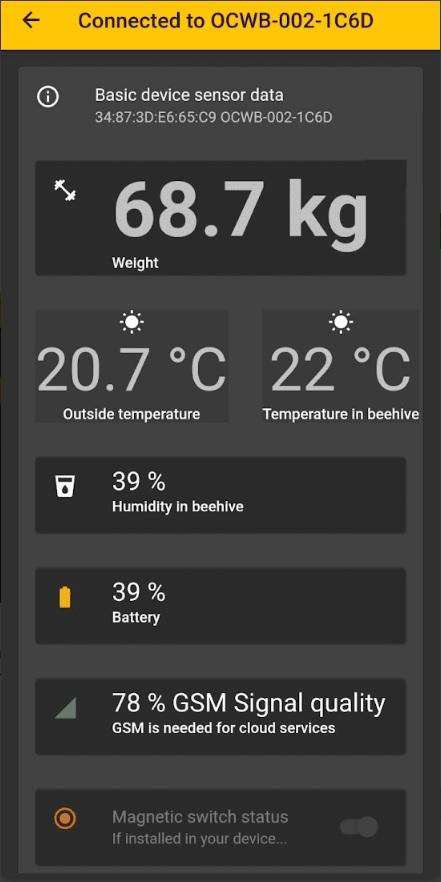
The app "Watchbees BT" is for local monitoring and setting the FILIP hive scales via mobile phone or tablet.
To use this app, turn on the Bluetooth in the scales FILIP by an SMS command BON. Then, pair the app with the scales FILIP. The name of the app will appear in Bluetooth of devices in following format: OCWB-002-1C25. Last 4 digits indicate the scales production code.
If the Bluetooth interface is turned on in the hive scales FILIP, LED display will be turned off! After waking the scales up, it is possible to read the weight or scales condition on the display. After several seconds, the LED display turns off.
Aplikáciu pre android si môžete stiahnuť na Google Play tu:
Functionality description
Current displaying of measured values:
-
Scales weight 1
-
Ak je pripojená vážiaca plošina 2, 3, 4, 5 - Hmotnosť na váhe 2, 3, 4, 5
-
Ambient temperature
-
Temperature and humidity inside the hive
-
Battery condition
-
Signal intensity
-
Status of security input 1 – magnetic detectors
-
Status of security input 2 – motion detectors
-
Relay condition
Menu pre nastavenie váhy - užívateľské rozhranie:
-
Zapnutie a vypnutie alarmov
-
Natavenie rozsahu pre sledovanie hmotnosti 1
-
Nastavenie rozsahu pre sledovanie hmotnosti 2
-
Nastavenie rozsahu pre sledovanie vonkajšej teploty
-
Nastavenie rozsahu pre sledovanie teploty a vlhkosti vo vnútri úľa
-
Zadanie tary
Menu pre konfiguráciu váhy - funkčnosť váhy:
-
Nastavenie jazyka
-
Nastavenie časovej zóny
-
Nastavenie pravidelných meraní
-
Nastavenie aktivácie GSM modulu
-
Zapnutie vypnutie WEBu
-
Zapnutie vypnutie SMS
-
Nastavenie telefónnych čísel - 5 telefónnych čísiel
-
Zapnutie vypnutie Emailov
-
Nastavenie emailov - 5 emailov
-
Nastavenie pravidelných informačných SMS alebo emailov - 8 časov
-
Zapnutie vypnutie akcelerometra
-
Nastavenie akcelerometra
Menu pre systémové nastavenia váhy:
-
Nastavenie dátumu a času
-
Nastavenie počtu aktívnych váhových plošín a zapnutie kalibrácie váhy cez menu displeja
-
Vypnutie kalibrácie váhy cez menu displeja
-
Nastavenie hodnoty hmotnosti pre kalibráciu váhy cez menu displeja
-
Zapnutie vypnutie NTP servera
-
Nastavenie NTP servera
-
Nastavenie APN
-
Uloženie konfigurácie
-
Načítanie konfigurácie
-
Zmena textu príkazu
-
Zmena textu SMS pre výpisy
-
Zmena textu SMS pre odosielateľa
-
Zmena textu SMS pre odpoveď
-
Zapnutie, vypnutie merania automatickej korekcie hmotnosti od okolitej teploty
-
Nastavenie hodnoty korekcie hmotnosti od teploty
-
Kalibrácia váhy na nulu
-
Kalibrácia váhy na hodnotu
-
Nastavenie maximálnej meranej hodnoty hmotnosti
-
Aktualizácia softvéru
-
Reset zariadenia - reštart
-
Zapnutie posielania inicializačnej SMS alebo emailu po resete zariadenia
Notifikácie:
-
Zobudenie zariadenia
-
Informácia o vybitej a nabitej batérii
-
Prekročenie dvoch nastavených rozsahov hmotnosti
-
Prekročenie nastavených rozsahov teploty
-
Prekročenie nastavených rozsahov vlhkosti
-
Slabý mobilný signál
-
Poplach akcelerometer aktívny
-
Poplach magnetické detektory
-
Poplach detektory pohybu
-
Poplach od fotopasce
Grafy meraní a história:
-
Graf pre hmotnosť - prírastky úbytky
-
Graf pre teplotu a vlhkosť v úli
-
Graf pre stav batérie
-
Graf pre vonkajšiu teplotu
Zobrazenie výrobných údajov:
-
Názov a verzia funkčnosti zariadenia: OCWB-GW, v1
-
Výrobné číslo zariadenia: OCWB-00200001C72
-
Verzia WEB bootloadera - názov a číslo verzie: Boot-WEB, v7.7
-
Verzia softvéru - názov a číslo verzie: Image-Beehive, v3.26.281
-
Verzia Bluetooth alikácie: Sledujte včely BT, v1.0
-
Dátum výroby: 2019.5.11
-
Výrobca: www.operchip.com
-
Operačný systém: NOW-OS v1.00
-
Batériové zariadenie: áno
In application version v1.0, only darkly displayed functionalities are available.